automated twitter memes
The goal of this project is to automate the process of creating the basic Twitter-screenshot style meme.
motivation
What I like to call the “Twitter-screenshot meme” is a meme format that was invented by taking a screenshot of a tweet with an image attachment. For example, the following image is a Twitter-screenshot meme:

To format this way, I would go through these steps:
- Open Twitter on my phone
- Compose a new Tweet and attach an image
- Post the Tweet
- Take a screenshot of the Tweet
- Crop the screenshot to a square
I was able to go through these steps in about 45 seconds when I had a string of text and image ready.
Normally, I would want to create about 7-9 of these memes for each account at the beginning of the week, and then post once or twice a day throughout the week. I had 5 accounts so this would take me around 30 minutes a week just doing the mechanical work of steps 1-5.
getting Started
Clone:
git clone https://github.com/evmarts/meme-maker.git
Run the script:
python meme-maker.py
prerequisites
- Python
built With
- Python Imaging Library (PIL)
examples
Suppose we have a string of text, an image and we would like to make a meme out of them:
You win this round, cheese
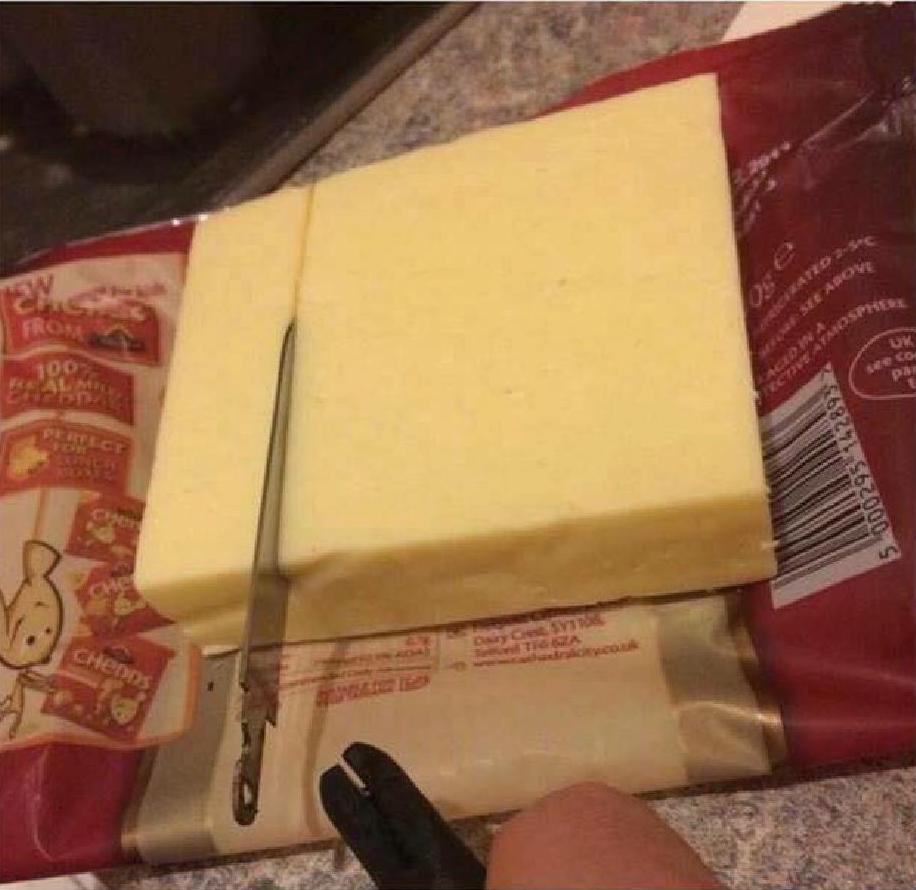
Once the image is stored in the in/ directory, we can run the Python script:
$ python meme-maker.py
path of image to use: in/img.jpg
enter a caption: You win this round, cheese
saved image as: meme.png
and the image meme.jpg will be stored in the out/ directory:

authors
- Evan James Martin